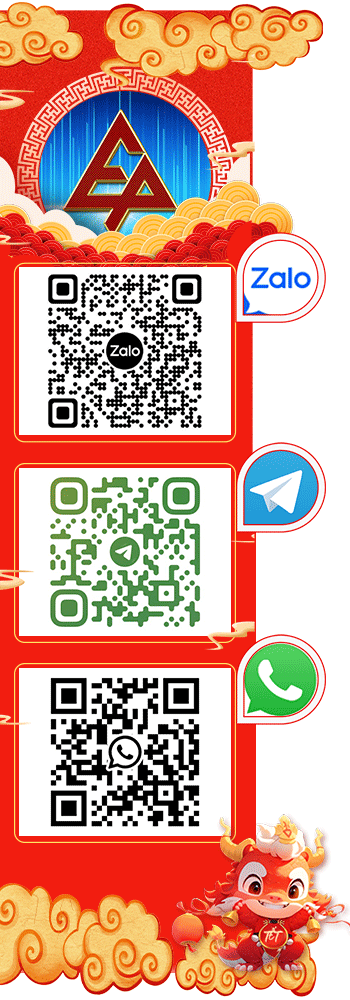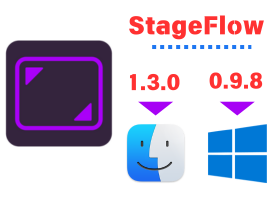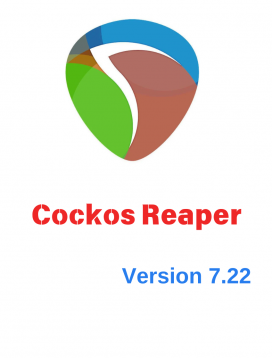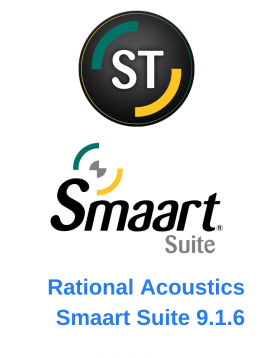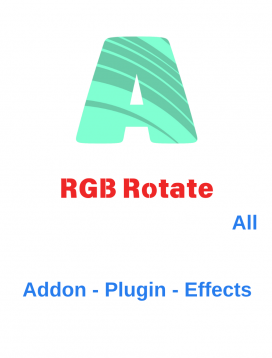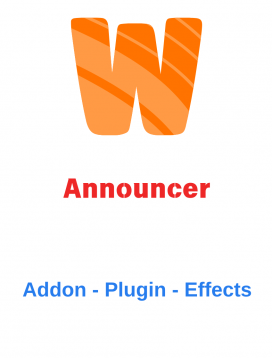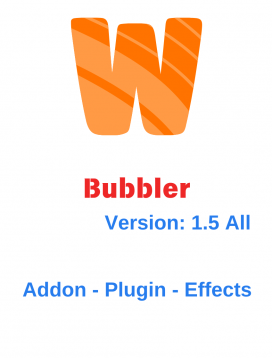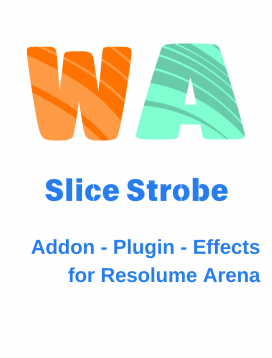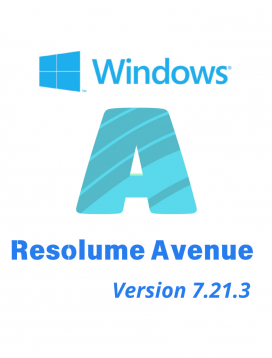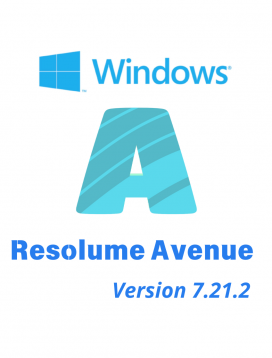Mac:
1、Cài đặt Resolume Arena
2、Chép đè file Arena và wire vào đường dẫn:
/Applications/Resolume Arena/Arena.app/Contents/MacOS。
/Applications/Resolume Wire/Wire.app/Contents/MacOS
3、Sao chép mã đăng ký offline
/Preferences/Registration/Offline Registration
hoặc
/Preferences/Registration/Offline Registration
4、Gửi tin nhắn lên nhóm hỗ trợ hoặc người kích hoạt tài khoản web để nhận file kích hoạt.
5、Load Registration
/Preferences/Registration/Load Registration file
/Preferences/Registration/Load Registration file
6. Hoàn tất quá trình kích hoạt.
--------------------------------------------------------------------
Windows
1、Cài đặt Resolume Arena
2、Chép đè file Arena.exe và Wire.exe vào đường dẫn::
A、C:\Program Files\Resolume Arena
B、C:\Program Files\Resolume Wire
3、Sao chép mã đăng ký offline
/Preferences/Registration/Offline Registration
hoặc
/Preferences/Registration/Offline Registration
4、Gửi tin nhắn lên nhóm hỗ trợ hoặc người kích hoạt tài khoản web để nhận file kích hoạt.
5、Load Registration
/Preferences/Registration/Load Registration file
/Preferences/Registration/Load Registration file
6. Hoàn tất quá trình kích hoạt.